Here's a short list of basic commands in UNIX. I have copied the list originally from another page which I cannot remember and I did some editing to it.
Files
* ls --- lists your files
* ls -l --- lists your files in 'long format'
* ls -a --- lists all files
* more filename --- shows the first part of a file. Hit the space bar to see more or q to quit. You can use /pattern to search for a pattern.
* emacs filename --- is an editor that lets you create and edit a file.
* mv filename1 filename2 --- moves a file
* cp filename1 filename2 --- copies a file
* rm filename --- removes a file.
* diff filename1 filename2 --- compares files, and shows where they differ
* wc filename --- tells you how many lines, words, and characters there are in a file
* chmod options filename --- lets you change the read, write, and execute permissions on your files. For example, chmod 777 file
File Compression
* gzip filename --- compresses files, so that they take up much less space.
* gunzip filename --- uncompresses files compressed by gzip.
Directories
* mkdir dirname --- make a new directory
* cd dirname --- change directory.
* pwd --- tells you where you currently are.
Finding things
* grep string filename(s) --- looks for the string in the files. This can be useful a lot of purposes, e.g. finding the right file among many.
About your (electronic) self
* whoami --- returns your username.
* passwd --- lets you change your password.
* ps -u yourusername --- lists your processes.
Tuesday, September 30, 2008
How to restart linux
There are many ways to restart your linux computer.
If you are using GUI interface, shutting down or rebooting the computer depends of the GUI you are using. Usually shutdown, reboot etc. commands are located thru the GUI's main menu or bar located at the bottom of the screen.
If you are using shell window, the easiest way to restart linux is to use "reboot" command:
*Change to root user
*simpy type reboot and hit enter, and the computer restarts.
Hope this helps you linux newbies to restart linux :)
If you are using GUI interface, shutting down or rebooting the computer depends of the GUI you are using. Usually shutdown, reboot etc. commands are located thru the GUI's main menu or bar located at the bottom of the screen.
If you are using shell window, the easiest way to restart linux is to use "reboot" command:
*Change to root user
*simpy type reboot and hit enter, and the computer restarts.
Hope this helps you linux newbies to restart linux :)
How to install RPM
What is RPM?
Many Linux distributions use RPM as the default application management system. This means that when using RPM packages, it is quite easy to install applications to your favorite Linux distributions.
RPM is originally developed by Red Hat, but nowadays you can run into rpm in many other linux distributions (for example Fedora Core, CentOS, Mandriva or Yellow Dog Linux) and even on other operating systems (Novel Netware and IBM Aix).
RPM packaged software follows usually the following format:
(name)-(version)-(release).(arch).rpm
For example: httpd-2.23-2.i386.rpm
Also source codes can be downloaded in rpm packages. For example httpd-2.23-2.i386.src.rpm. RPM files with the noarch.rpm extension refer to files that don't depend on a computer's architecture.
Install RPM
Installing RPM package is very easy and straightforward:
* rpm -ivh package.rpm - installs package.rpm
* rpm -Uvh package.rpm - updates package.rpm
* rpm -qi package - displays (already installed ) information about application "package"
* rpm -qpi package.rpm - displays information about rpm-file
* rpm -qpl package.rpm - displays files included in package.rpm
* rpm -qa - lists all rpm packages installed to your distribution
* rpm --rebuilddb - rebuilds your rpm database
With these simple commands you can install rpm packages to your linux distribution!
Many Linux distributions use RPM as the default application management system. This means that when using RPM packages, it is quite easy to install applications to your favorite Linux distributions.
RPM is originally developed by Red Hat, but nowadays you can run into rpm in many other linux distributions (for example Fedora Core, CentOS, Mandriva or Yellow Dog Linux) and even on other operating systems (Novel Netware and IBM Aix).
RPM packaged software follows usually the following format:
(name)-(version)-(release).(arch).rpm
For example: httpd-2.23-2.i386.rpm
Also source codes can be downloaded in rpm packages. For example httpd-2.23-2.i386.src.rpm. RPM files with the noarch.rpm extension refer to files that don't depend on a computer's architecture.
Install RPM
Installing RPM package is very easy and straightforward:
* rpm -ivh package.rpm - installs package.rpm
* rpm -Uvh package.rpm - updates package.rpm
* rpm -qi package - displays (already installed ) information about application "package"
* rpm -qpi package.rpm - displays information about rpm-file
* rpm -qpl package.rpm - displays files included in package.rpm
* rpm -qa - lists all rpm packages installed to your distribution
* rpm --rebuilddb - rebuilds your rpm database
With these simple commands you can install rpm packages to your linux distribution!
Tunnisteet:
"how to install rpm",
"install rpm",
linux,
rpm
Sunday, September 14, 2008
Secure linux server with fail2ban
I have written shortly about fail2ban earlier, but since fail2ban is so awesome application, I wanted to tell a little more about the application. It works like DenyHosts, which I am planning to test later.
Fail2ban is basically a tool that observers all login attempts to your server thru various services, like SSH, HTTPD, FTP, Telnet (oh god, no telnet, please!). If it finds failed login attempt many times in a row from the same IP / host, it blocks that IP / host with an iptables firewall rule. Handy piece of software, I say!
We're going to configure fail2ban to monitor SSH server, because I'm not using any other open service in my linux server. If you're using proftpd or some else server that requires authentication, it is quite easy to implement the changes to those servers, too!
1) Install fail2ban
Easiest way to install fail2ban is to use yum. As I have said before, it is easy to use yum and you win a lots of time when using it. If you know exactly what you're doing, go ahead and compile your own applications!
yum install fail2ban
Start fail2ban and create system startup links:
/etc/init.d/fail2ban start
chkconfig --levels 235 fail2ban on
2) Configuring fail2ban
Fail2ban configuration files can be found in the /etc/fail2ban directory. The default configuration is in jail.conf file. Take a look and you see it is not hard to understand! You can see [default] section at the beginning of the configuration file. You can override the settings below.
Here's explanations for the settings:
* ignoreip: This is a space-separated list of IP addresses that cannot be blocked by fail2ban. For example, if the computer from which you're connecting to the server has a static IP address, you might want to list it here.
* bantime: Time in seconds that a host is blocked if it was caught by fail2ban (600 seconds = 10 minutes).
* maxretry: Max. number of failed login attempts before a host is blocked by fail2ban.
* filter: Refers to the appropriate filter file in /etc/fail2ban/filter.d.
* action: Refers to the appropriate action file in /etc/fail2ban/action.d.
* logpath: The log file that fail2ban checks for failed login attempts.
Make sure to replace the email address you@mail.com with your own email address so that you get notified when someone gets blocked by fail2ban.
After you have edited your configuration to the way you want it, restart your fail2ban and you're good to go!
Fail2ban logs to /var/log/fail2ban.log, so you can check that file to find out if/what hosts got blocked. If a host got blocked by fail2ban, it looks like this:
2008-08-08 17:49:09,466 fail2ban.actions: WARNING [sshd] Ban 1.2.3.4
2008-08-08 18:08:33,213 fail2ban.actions: WARNING [sshd] Ban 1.2.3.4
You can also check your firewall to see if any hosts are currently blocked. Simply run
iptables -L
For services that use TCPWrappers to block hosts, take a look at /etc/hosts.deny.
Fail2ban is basically a tool that observers all login attempts to your server thru various services, like SSH, HTTPD, FTP, Telnet (oh god, no telnet, please!). If it finds failed login attempt many times in a row from the same IP / host, it blocks that IP / host with an iptables firewall rule. Handy piece of software, I say!
We're going to configure fail2ban to monitor SSH server, because I'm not using any other open service in my linux server. If you're using proftpd or some else server that requires authentication, it is quite easy to implement the changes to those servers, too!
1) Install fail2ban
Easiest way to install fail2ban is to use yum. As I have said before, it is easy to use yum and you win a lots of time when using it. If you know exactly what you're doing, go ahead and compile your own applications!
yum install fail2ban
Start fail2ban and create system startup links:
/etc/init.d/fail2ban start
chkconfig --levels 235 fail2ban on
2) Configuring fail2ban
Fail2ban configuration files can be found in the /etc/fail2ban directory. The default configuration is in jail.conf file. Take a look and you see it is not hard to understand! You can see [default] section at the beginning of the configuration file. You can override the settings below.
Here's explanations for the settings:
* ignoreip: This is a space-separated list of IP addresses that cannot be blocked by fail2ban. For example, if the computer from which you're connecting to the server has a static IP address, you might want to list it here.
* bantime: Time in seconds that a host is blocked if it was caught by fail2ban (600 seconds = 10 minutes).
* maxretry: Max. number of failed login attempts before a host is blocked by fail2ban.
* filter: Refers to the appropriate filter file in /etc/fail2ban/filter.d.
* action: Refers to the appropriate action file in /etc/fail2ban/action.d.
* logpath: The log file that fail2ban checks for failed login attempts.
Make sure to replace the email address you@mail.com with your own email address so that you get notified when someone gets blocked by fail2ban.
After you have edited your configuration to the way you want it, restart your fail2ban and you're good to go!
Fail2ban logs to /var/log/fail2ban.log, so you can check that file to find out if/what hosts got blocked. If a host got blocked by fail2ban, it looks like this:
2008-08-08 17:49:09,466 fail2ban.actions: WARNING [sshd] Ban 1.2.3.4
2008-08-08 18:08:33,213 fail2ban.actions: WARNING [sshd] Ban 1.2.3.4
You can also check your firewall to see if any hosts are currently blocked. Simply run
iptables -L
For services that use TCPWrappers to block hosts, take a look at /etc/hosts.deny.
Tunnisteet:
configure,
fail2ban,
fedora core,
install fail2ban fedora core,
linux security
How to install Lighttpd with PHP and MySQL to Fedora Core
Lighttpd, or light, is a fast, light and secure webserver which is designed and optimized for speed-critical environments. Many huge websites (Youtube, Wikipedia for example) use lighttpd to serve static content. Also many sites that get more than thousand hits / second use lighty.
Compared to Apache HTTPD or nginx, Lighttpd is not as fust as nginx but it is easier to configure and implement. Compared to Apache, it is faster but has less options. You have to consider which httpd server to use. I personally love to use Apache because of its modules, but I wouldn't hesitate to change to lighty!
1) Install MySQL
First thing you need to do - if you don't allready have MySQL installed - is to install MySQL.
You can do this any way you want, but the easiest way is to use YUM:
yum install mysql mysql-server
Make sure you start mysqld. You should also make sure your mysqld starts when your linux starts up:
chkconfig --levels 235 mysqld on
/etc/init.d/mysqld start
I personally install mysql server from binaries but this is the easiest and fastest way to get your mysql server up and running.
When you install your mysql server, there is no password set for mysql root user. Unless you're using some virtual linux running on your personal laptop used only for developing things, change this immediatelly!
mysqladmin -u root password newpassword
Installing Lighttpd
Since we're using Fedora and we're able to use Yum to install applications, we install lighty this way:
yum install lighttpd
Next, start up your lighty and make sure it starts up when restarting your linux server:
chkconfig --levels 235 lighttpd on
/etc/init.d/lighttpd start
You can now test your ligty. Go to http://127.0.0.1 and you should get a page like this:
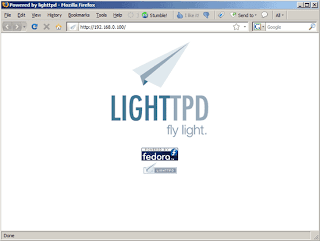
3) Install PHP
Lighttpd can use FastCGI to render PHP pages. This can be also installed with YUM:
yum install lighttpd-fastcgi php-cli
That's it! Restart your lighty and you're all good to go!
Compared to Apache HTTPD or nginx, Lighttpd is not as fust as nginx but it is easier to configure and implement. Compared to Apache, it is faster but has less options. You have to consider which httpd server to use. I personally love to use Apache because of its modules, but I wouldn't hesitate to change to lighty!
1) Install MySQL
First thing you need to do - if you don't allready have MySQL installed - is to install MySQL.
You can do this any way you want, but the easiest way is to use YUM:
yum install mysql mysql-server
Make sure you start mysqld. You should also make sure your mysqld starts when your linux starts up:
chkconfig --levels 235 mysqld on
/etc/init.d/mysqld start
I personally install mysql server from binaries but this is the easiest and fastest way to get your mysql server up and running.
When you install your mysql server, there is no password set for mysql root user. Unless you're using some virtual linux running on your personal laptop used only for developing things, change this immediatelly!
mysqladmin -u root password newpassword
Installing Lighttpd
Since we're using Fedora and we're able to use Yum to install applications, we install lighty this way:
yum install lighttpd
Next, start up your lighty and make sure it starts up when restarting your linux server:
chkconfig --levels 235 lighttpd on
/etc/init.d/lighttpd start
You can now test your ligty. Go to http://127.0.0.1 and you should get a page like this:
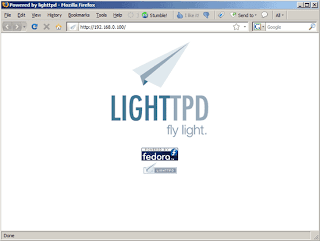
3) Install PHP
Lighttpd can use FastCGI to render PHP pages. This can be also installed with YUM:
yum install lighttpd-fastcgi php-cli
That's it! Restart your lighty and you're all good to go!
Subscribe to:
Comments (Atom)